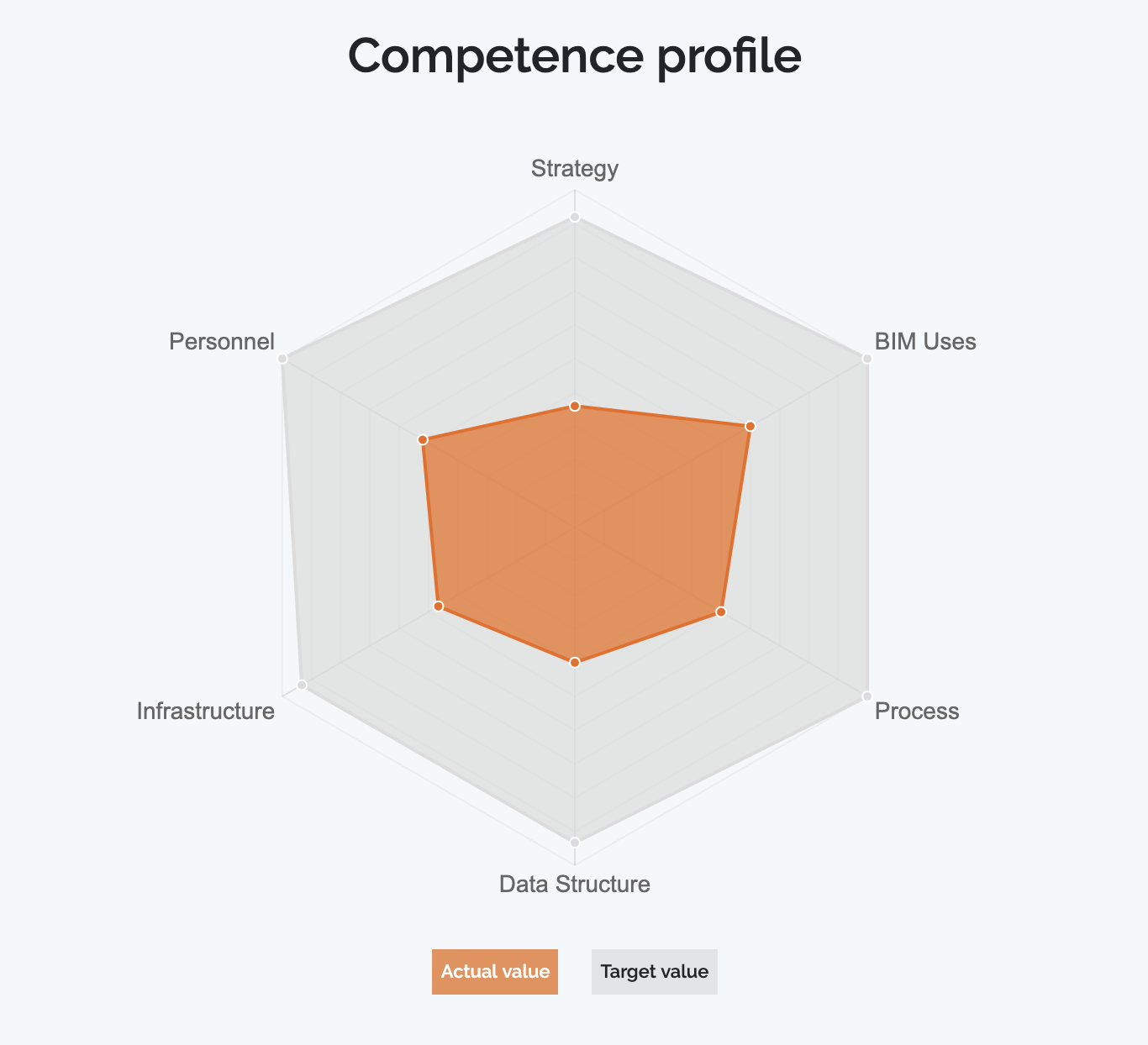*based on the BIM Maturity Profile from the BIM Planning Guide for Facility Owners, Penn State CIC and buildingSMART Alliance (2013)
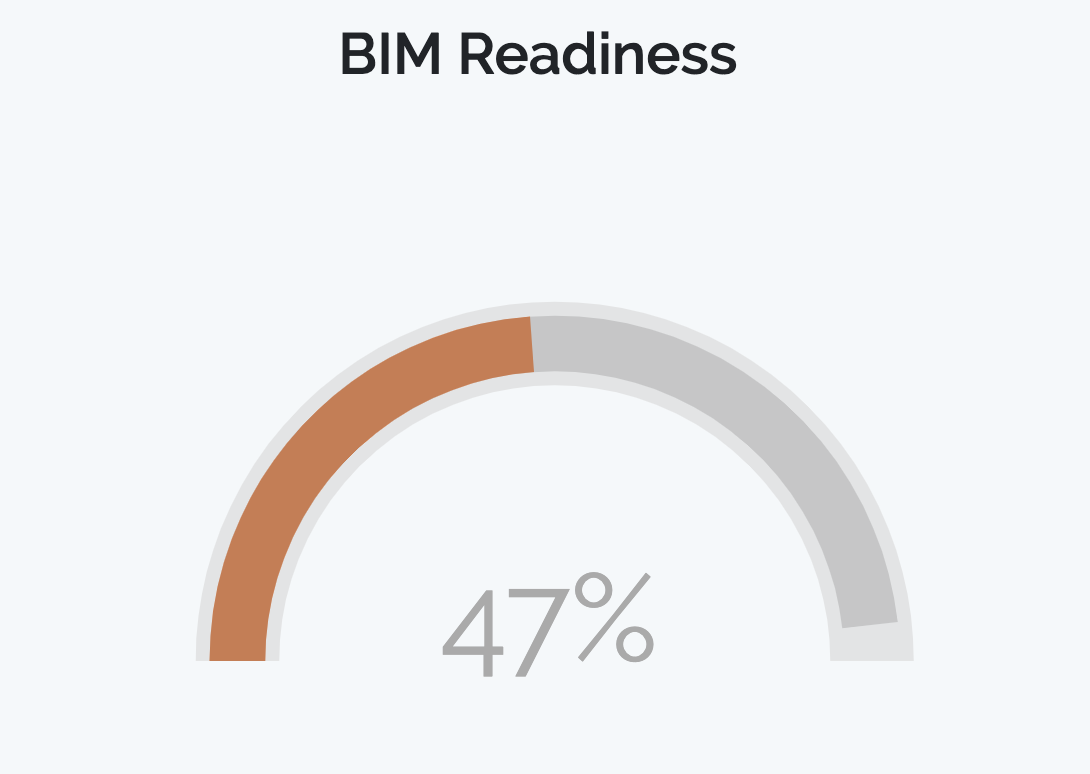
This is a free self-assessment tool to measure the BIM fitness of your organisation in 3 easy steps.
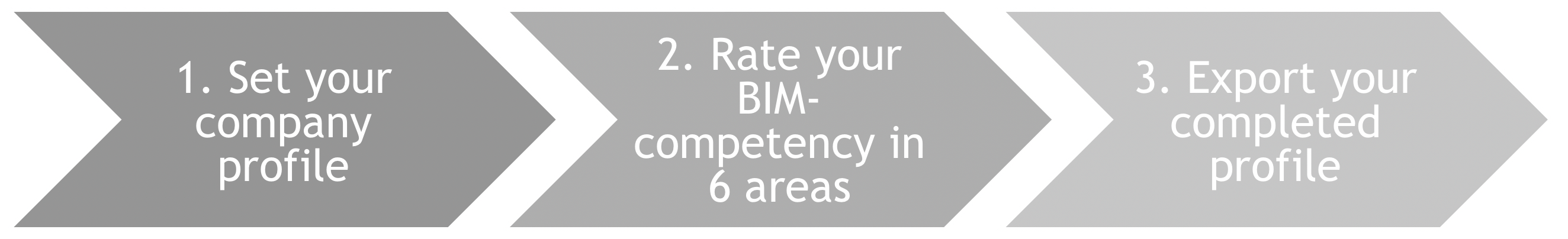
To launch the BIM-Profiler you will need to enter some general information about the company you wish to rate; organisation type, size and the number of years that the organisation has been working with BIM.
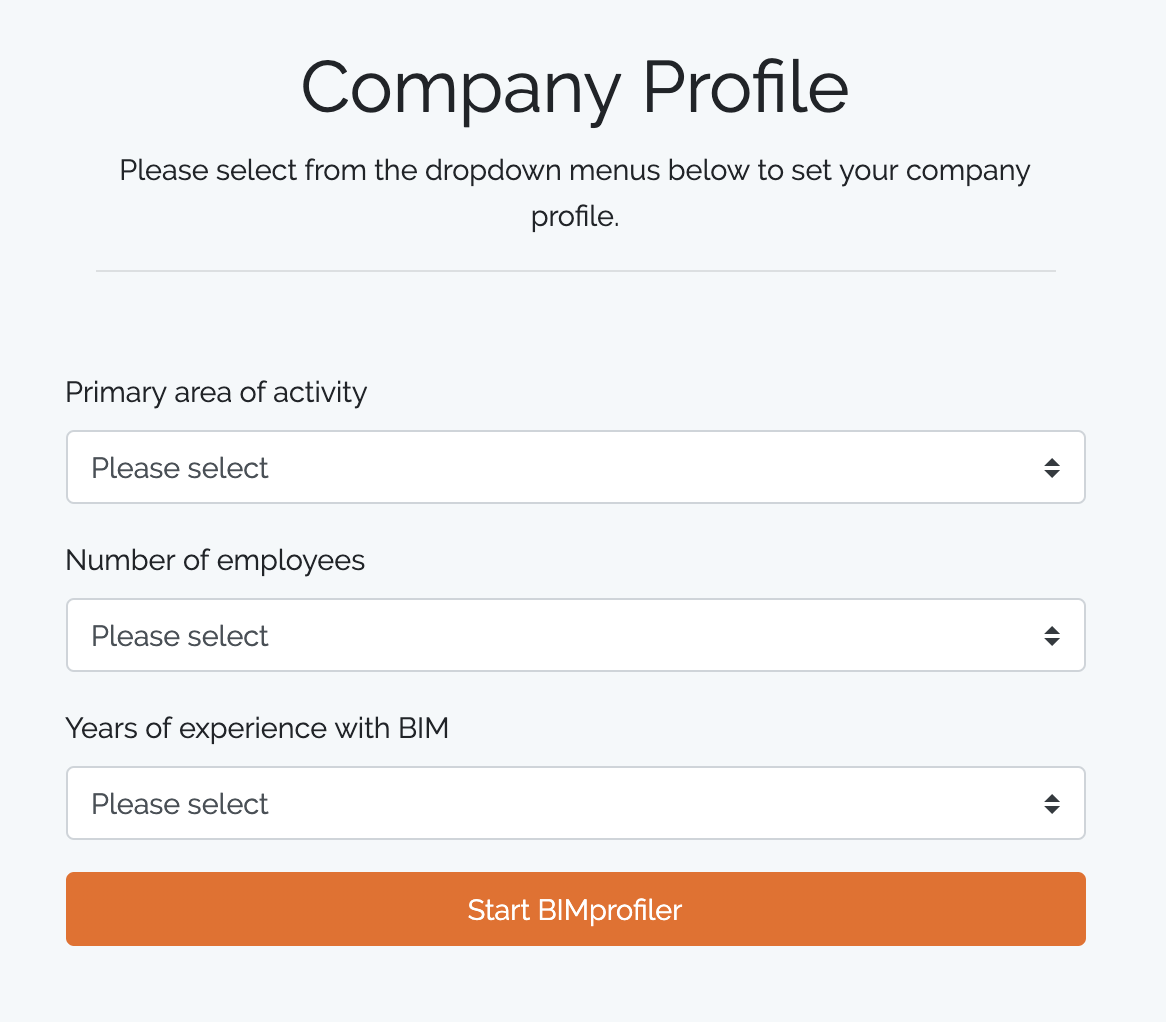
Next you will be directed to rate your organisation in specific areas. For each question you can give yourself a score of 0 (lowest) to 5 (highest). You should rate both your current position (orange slider button) as well as your target position (grey slider button).
As you move the orange slider button you will see the ‘Actual value’ text update to describe that value state. Choose the text that most corresponds to your actual condition. In the example above, Change-Readiness, you will see that the Actual Value of 2 is defined as having ‘upper management buy-in’.
Complete this rating for all six sections (a total of 20 questions):
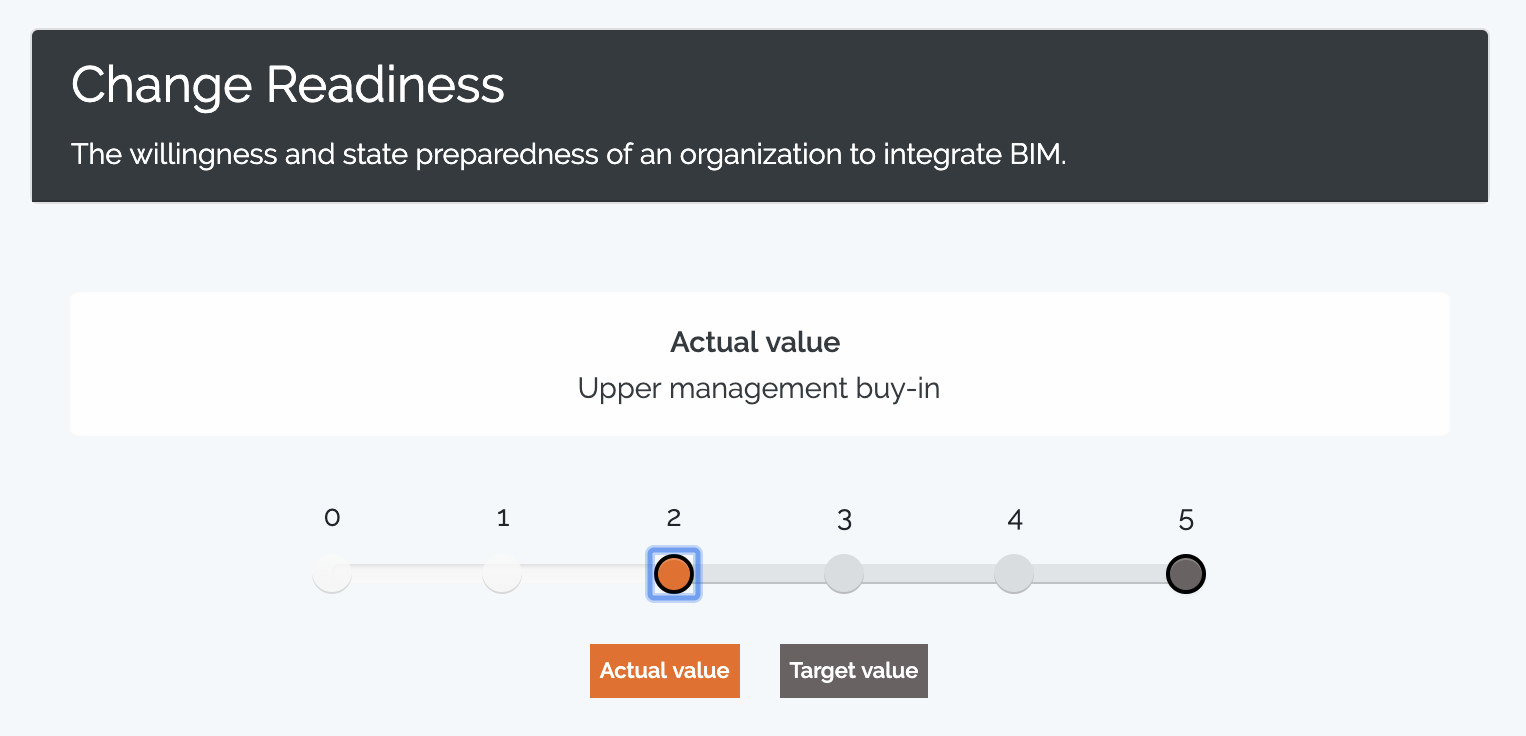
Once you have responded all 20 questions, click the ‘submit assessment’ button to calculate your results. Your organisation’s BIM-Readiness will be shown as an overall score, with the individual competency areas presented in a spider matrix.
If you would like to receive a digital copy of your BIM-Profile, please click the ‘Email your Report’ button at the bottom of the screen.